Kubernetes is the most popular container orchestration tool. It eases the process of managing containers.
Not too long ago, the software was nebulous and difficult to get a firm grip on. Doesn’t matter whether you bought it or built one for yourself, it was complex to manage, run and deploy. This is, however, not the case anymore all thanks to virtualization, and especially containers.
Both technologies have changed the way IT operations are carried out these days. They wrap up applications in a way that is easy to deploy and manage, and that too in a pocket-friendly way.
Containers, with the help of hypervisors, create a virtual environment in which a lot of systems and software use the same physical resources (operating system, storage, and I/O) and run parallel. However, managing these container-based microservices can be a daunting task and scalability becomes a big challenge to tackle.
Therefore, if you’re a growing or big business that needs to manage a lot of containers, then container orchestration becomes essential. Wondering what is container orchestration? Let us understand now.
Container Orchestration
Container orchestration is managing the life cycles of containers. It includes the management of web servers operating in containers through virtual partitions on data center hardware.
Moreover, a container orchestration system maintains the elastic framework for web servers in a data center on an automated basis in production. Container orchestration platforms like Kubernetes automates many tasks, major ones among which are listed below:
- Managing redundancy and availability of containers.
- Distribution of resources among all the containers.
- Spreading application load evenly across the physical system.
- Shifting the containers from one host to another in case of a shortage of resources or when a host dies.
- External exposure of services running in a container with the outside world.
- Real-time condition monitoring of both containers and hosts.
- Configuration of applications with respect to the containers they’re running on.
What is Kubernetes?
Often described subtly as the ‘operating system for the cloud’, Kubernetes is an open-source container orchestration platform that is extremely portable and extensible. Kubernetes makes it easy to deploy and operate applications in a microservice architecture. It is used to manage containerized workloads and services that facilitate configuration and automation.
Originally developed by Google, K8s has a large and rapidly growing ecosystem that is backed by key tech players, like AWS, Microsoft, IBM, Intel, Cisco, and Red Hat. In simple words, you can put the group of hosts running containers in a cluster, and Kubernetes can help you manage those clusters easily and efficiently.
The best part is that Kubernetes can host across public, private, or hybrid clouds on-premises. That makes it an ideal platform for hosting and managing applications that require rapid scaling. Let’s take a gander at the major benefits of using Kubernetes:
Benefits of Kubernetes
- Automatic healing: Kubernetes self-heals by restarting, replacing containers, and killing the containers that don’t respond to your user-defined health check. It doesn’t display the failed ones to the users until they are ready to serve.
- Load balancing: In order to efficiently manage the high traffic received, Kubernetes automatically balances the load and distributes the network traffic so that the deployment remains stable.
- Storage orchestration: You will have the option to opt for a storage system of your choice, such as local storage and the public cloud.
- Pocket-friendly: Since containers are lightweight and require less CPU and memory resources to run, it saves users from spending extra pennies. Moreover, Kubernetes manages a lot of them efficiently and automatically making the process even cheaper.
- Increased work speed: Kubernetes empowers your team to quickly and efficiently request the resources they need and add new resources (if needed) for additional load management in no time.
- Easy distribution: You can set the CPU and memory each container needs and Kubernetes will fit containers onto the nodes to make the best use of your resources. You just have to align these nodes to Kubernetes.
Some more benefits of employing Kubernetes are summed up in the following table:
| Scalability | Raise deployment up and down depending on demand. |
| Discovering Services | Easily finds the DNS or IP address of containerized devices. |
| Storage management | Option to choose either from local or cloud storage. |
| Security management | Confidentially preserves your updated passwords and SSH keys related to specific containers |
| Selecting Versions | Opt for containers to run and replace via a new image or container resources. |
How Kubernetes Work?
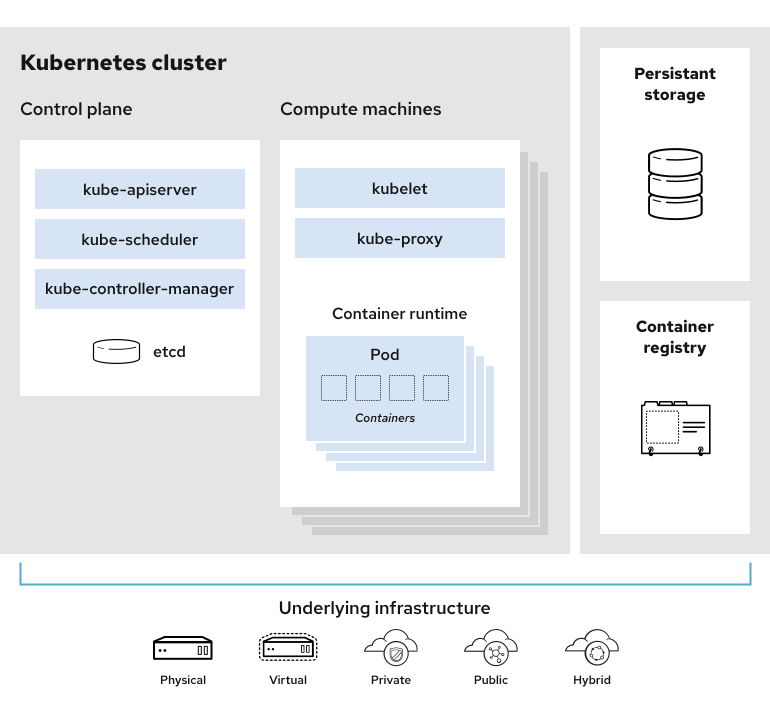
The main component of a working Kubernetes is called a cluster. A cluster consists of many virtual or physical machines that each serve a specialized function, this is majorly divided into two parts:
- Control plane, and
- Compute machines (or nodes).
Each node is responsible for the functioning of respective pods that are made up of containers. The ‘control plane’ controls the state of clusters. It takes the commands and relays those instructions to the compute machines.
After this, compute machines actually run the applications and workloads. After detecting automatically and deciding the node that is best suited for the task, it allocates resources and assigns the pods to complete the task.
Kubernetes allows you to control containers at a higher level. Therefore, giving you better management capability without the need to micromanage each separate container or node. It provides you the flexibility to choose from bare metal servers, virtual machines, public cloud providers, private clouds, and hybrid cloud environments.
Features of Kubernetes
- Automates manual processes: There are many manual processes that are automated by Kubernetes, for instance, how the server will be launched, which server will host the container, etc.
- Interacts with several groups of containers: Kubernetes can manage more clusters simultaneously.
- Provides additional services: Besides managing containers, Kubernetes offers networking, security, and storage services.
- Self-monitoring: The health of nodes and containers is checked constantly by Kubernetes.
- Horizontal scaling: Kubernetes enables scaling your resources vertically as well as horizontally.
- Storage orchestration: Kubernetes can mount and add a storage system of your choice to run apps.
- Automates rollouts and rollbacks: If there is any error faced after making any change in an application, Kubernetes will roll back for you.
- Container balancing: The ‘best location’ for containers is calculated by Kubernetes.
- Run everywhere: Kubernetes allows you to move your workload to your desired location.
Main Components of a Kubernetes Cluster
1. Control Plane
It is the form in which administrators and other users interact with the cluster (or Kubernetes) to manage the scheduling and deployment of containers. There will always be one control plane that may be increased in number if required.
Etcd present inside the control plane stores state and configuration data. Every node has the access to etcd and this is from where they get the information on how to maintain the configurations of the containers they’re running.
The rest of the communication is done through kube-apiserver, which is the main access point to the control plane. For example, it makes sure that configurations in etcd map with configurations of containers deployed.
Moreover, the Kube-controller-manager manages the cluster via the Kubernetes API server. The controls over the deployments, replicas, and nodes are handled by this service. For instance, it registers a node and monitors its health throughout its lifecycle.
The Kube scheduler tracks and manages the node workload. Also, it assigns work to nodes based on their availability in an instant.
2. Compute Machines
Your containers are deployed to compute machines (nodes) in the cluster. All the applications such as web servers, databases, and API servers run inside containers. Each node runs a process called a kubelet that manages all the major states of a node such as starting, stopping, and maintaining application containers as per the instructions received from the control plane.
Another important component of the compute machines is kube-proxy, which is a network proxy. It helps in running the nodes in the cluster and also works as a load balancer for all the services and traffic running in parallel.
Here comes the basic scheduling unit, known as a pod. It consists of one or more containers co-located on the host machine so that they can share resources. Each pod has a unique IP address within the cluster, that enables applications to use ports without interrupting each other.
You can define the desired state of a container in a pod through a YAML or JSON object called a Pod Spec. They’re further passed through the API server.
3. Other important components
A very important component of a Cluster that maintains simultaneous functioning is Replica. Users can set the number of replicas they want to have in a cluster via a ReplicaSet. Therefore, if a node running a pod dies, the replica set will schedule another available node to maintain continuity.
Through namespaces, you’re allowed to create virtual clusters above a physical cluster. They’re intended to build environments that contain many users in various teams or projects. They logically isolate and assign cluster resources.
Labels are the values that are assigned to the pods and other objects. Through this, you can organize and select objects. For instance, while monitoring objects, you’ll be able to quickly drill down to the information you’re most interested in through labels.
Getting Started with Kubernetes
To get started with K8s, you need to install Kubernetes on the on-premise hardware or the cloud. Nowadays, a lot of third parties and cloud providers offer managed Kubernetes services along with them. However, just in case if you’re looking for a learning experience you can install it by yourself. The quickest way to get started with Kubernetes in an isolated development/test environment is minikube.
Installing Kubernetes
Installing K8s is a straightforward process. However, you need to keep the following things up and running:
- Kubectl: This is a CLI tool that makes it possible to interact with the cluster.
- Minikube: It is a binary that deploys a cluster locally on your development machine.
Navigate to the official guide by Kubernetes and select the process according to your operating system.
Conclusion
Kubernetes is the most popular and powerful tool for orchestrating containerized applications. Its primary strength is modularity and generality. Nearly all kinds of applications that you might want to deploy can fit within K8s along with all the adjustments you’re looking to add to your system.
The container orchestration system makes the process a cakewalk by automating the very complex task of dynamically scaling applications in real time. Kubernetes liberates users to fully focus on building world-class applications with little to no worry about deployment, scheduling, and scaling with automatic deployment features and reliable infrastructures.
This blog has covered all the important information about Kubernetes and has touched on some of the most important aspects of the popular container orchestration system. However, if you’re still in doubt, then let us know in the comments section. We’d be happy to help.
Frequently Asked Questions
1. What are some common use cases for Kubernetes?
For machine learning, Kubernetes is a great platform as it comes with all the scheduling and scalability one needs. Other common Kubernetes use cases are Cloud-Native Application Development, Containerized Application Deployment, Container Orchestration, Custom Scheduling and Self-healing, Horizontal Pod Scaling, Monitoring, Logging, Metrics Gathering, Role-Based Access Control (RBAC), and Network Policy Management.
2. What are Kubernetes’ best practices?
To manage containerized workloads and services, Kubernetes is a portable, extensible, open-source platform that facilitates both declarative configuration and automation. As the Kubernetes ecosystem is large and rapidly growing, its services, support, and tools are widely available.
3. What is a Kubernetes deployment?
A Kubernetes Deployment informs Kubernetes how to create or modify instances of the pods that hold a containerized application. Additionally, Deployments also facilitate scaling the number of replica pods, enabling the rollout of updated code in a controlled manner, or rolling back to an earlier deployment version if necessary.
4. What does Kubernetes do and why do people use it?
Kubernetes, or “K8s”, orchestrates containerized applications to run on a cluster of hosts. By using the on-premises infrastructure or public cloud platforms, the K8s system automates the deployment and management of cloud-native applications.
People are also reading: