Kubernetes has taken the market by storm and is recognized to be one of the best orchestration tools, if not the best. Many experienced professionals rely on Kubernetes to level-up their careers by a notch. It is the go-to choice for a lot of industry leaders, like The New York Times, The Pokemon Company, SoundCloud, and eBay.
To cut to the chase, there is a galore of opportunities available for Kubernetes professionals. Considering this, the blog covers 50 of the most asked Kubernetes interview questions along with their answers. You can utilize them to prepare for a Kubernetes-based job interview or certification exam you want to pursue after completing Kubernetes training.
50 Top Kubernetes Interview Questions
Question: What is Kubernetes?
Answer: Kubernetes is an open-source container management system originally developed by Google in 2014. This tool holds the responsibilities of container deployment, upscaling and downscaling of containers, and load balancing. It works brilliantly with all the cloud providers. The main purpose is to manage a containerized application in physical, virtual, and cloud environments.
Offering high flexibility, Kubernetes is highly efficient and delivers complex applications consistently that can run in clusters of hundreds to thousands of individual servers. Therefore, it can be said that Kubernetes is not only a container-orchestration system, but a multi-container management solution.
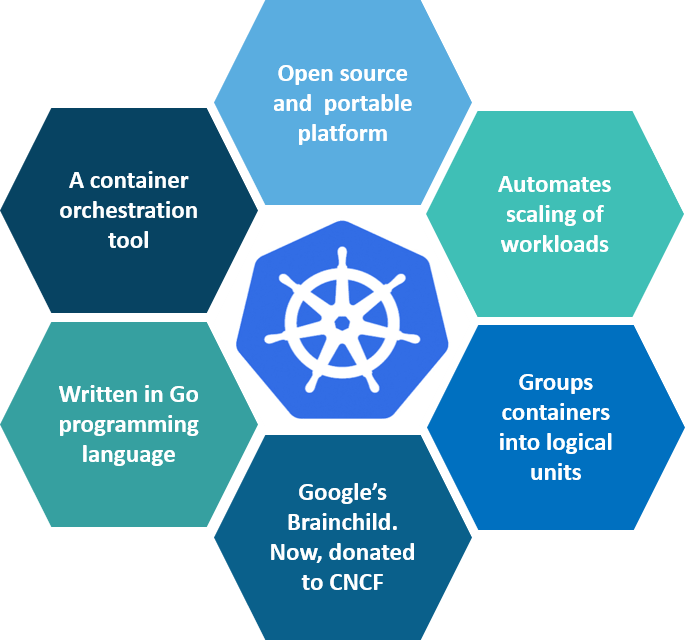
Question: What is a Kubernetes controller manager?
Answer: Kubernetes controller manager is a daemon that is utilized for:
- Namespace creation,
- Garbage collection, and
- Core control loops.
This is the main reason why more than one process runs easily on the master node.
Question: Mention the types of controller managers.
Answer: Following are the 6 types of controller manager:
- Endpoints controller
- Service accounts controller
- Node controller
- Namespace controller
- Replication controller
- Token controller
Question: What is container orchestration?
Answer: Container orchestration helps in coordinating the work of all containers to address the requirements of a particular server.
Question: Explain node in Kubernetes.
Answer: It is the smallest unit of the Kubernetes architecture. Through this, a particular machine is defined in a cluster. This can be a virtual machine from a cloud provider or a physical machine in the data center. Moreover, it enables every machine in a cluster to substitute one another.
Question: Explain daemon sets.
Answer: A set of pods that runs on a host are known as daemon sets. They enable users to handle the host attributes, like monitoring network and simple network.
Question: What is the use of a namespace in Kubernetes?
Answer: Namespaces are used for dividing cluster resources between users. They help build an environment where more than one user share projects or teams for sharing resources.
Question: List down the initial namespaces from which Kubernetes starts.
Answer: Following are some initial namespaces for Kubernetes:
- Default
- Kube – system
- Kube – public
Question: Relate Kubernetes and Docker.
Answer: Docker allows individuals to build containers and Kubernetes helps in ensuring communication between them. Docker is used to creating containers and handle its lifecycle management.
Question: What are the features of Kubernetes?
Answer: Kubernetes comes with the following set of features that makes it a robust container orchestration tool:
- Automated scheduling and self-healing capabilities for containers.
- Option for horizontal scaling & load balancing for managing traffic.
- Provides a consistent environment for development, testing, and production
- Provides a safer environment for development, testing, and production.
- Offers a set of resources for utilization and comes with application-centric management.
- Helps users by providing an infrastructure that is compatible for scalability..
Question: Mention the main differences between Kubernetes and Docker Swarm.
Answer:
| Features | Kubernetes | Docker Swarm |
| Installation | Setup is hectic but after the installation, the cluster is robust. | Quick installation but a comparatively less robust cluster. |
| Graphical User Interface | It is the Dashboard. | Absent. |
| Scalability | Highly scalable and comes with a higher speed. | Nearly equally scalable but offers 5x faster speed than Kubernetes. |
| Auto-scaling | Yes. | No. |
| Load Balancing | Manual. | Automatic. |
| Data Volumes | Allows sharing volumes with other containers of the same pod. | Sharing storage volumes with any other container is available. |
| Logging & Monitoring | Comes with in-built tools for logging and monitoring. | Uses third-parties for logging and monitoring. |
Question: Define Kube-proxy.
Answer: Implementation of a network proxy and a load balancer in Kubernetes is known as kube-proxy. It takes care of directing the traffic to a specific container depending on IP and the port number.
Question: Explain the Ingress Network.
Answer: The Ingress Network is a collection of rules that allow permissions for connections into the Kubernetes cluster or from outside the cluster.
Question: Describe the usage of Kubectl.
Answer: Kubectl is a software that is responsible for controlling Kubernetes clusters. The suffix “ctl” stands for control. It is a command-line interface to pass the command to the cluster and manage the components of Kubernetes.
Question: List out some important Kubectl commands.
Answer: Some important Kubectl commands are:
- kubectl annotate
- kubectl cluster-info
- kubectl attach
- kubectl apply
- kubectl config
- kubectl autoscale
- kubectl config current-context
- kubectl config set
Question: Explain the important components of the node status.
Answer: The 4 major components of node status are:
- Condition
- Capacity
- Info
- Address
Question: What is GKE?
Answer: GKE stands for Google Kubernetes Engine. It is a platform that manages and supports clusters and Docker containers that run within the public cloud services of Google.
Question: What is the need for a load balancer?
Answer: A load balancer gives a standard way to distribute network traffic among different containers and services that run in the backend.
Question: List the components of Kubernetes.
Answer: Following are the 3 components of Kubernetes:
- Addons.
- Node components.
- Master components.
Question: Describe Minikube in brief.
Answer: It is a tool that enables users to run Kubernetes. This tool is majorly used by programmers who are developing applications using Kubernetes. It runs on a single node that is placed inside virtual machines.
Question: Describe PVC (Persistent Volume Claim).
Answer: A PVC is storage requested by Kubernetes for pods. They should be created in the same namespace where the pod is created.
Question: Explain the role of clusters in Kubernetes.
Answer: By feeding cluster services to a specific configuration, you can enforce the required state management. After this, cluster services will run that configuration in the infrastructure. Moreover, it ensures that only the right number of pods are running. Following are the steps involved in the process:
- A deployment file contains all the information that will be enforced in the cluster services.
- This file is fed into the API.
- After this, the cluster services schedule the pods.
Therefore, a cluster is composed of API, the worker nodes, and the Kubelet process of the nodes.
Question: Mention the list of objects of Kubernetes.
Answer: Various objects used in Kubernetes are:
- Pods.
- Replication sets and controllers.
- Jobs and CronJobs.
- Daemon sets.
- Distinctive identities.
- Deployments.
- Stateful sets.
Question: What is a StatefulSet?
Answer: It is a workload API object that is utilized to manage stateful applications. It helps in the deployment and scaling of the set of pods. All the other necessary data of stateful pods are stored in the disk storage.
Question: Why Kube-API server is used?
Answer: Kube-api server is an API server that helps in configuring and validating the API objects that include services and controllers. It provides the frontend using which components interact with each other.
Question: How many types of Kubernetes pods are there?
Answer: There are 2 types of pods in Kubernetes:
- Single Container Pod: Created with the help of “run” command.
- Multi Container pods: It can be created using the “create” command.
Question: Explain labels in Kubernetes.
Answer: A collection of keys that contain some values are known as labels in K8s. These values are connected to pods, replication controllers, and associated services. They are added to an object during its creation time that can be modified by the users at the run time.
Question: What is the ContainerCreating pod?
Answer: It is the pod that can be scheduled on a node but is unable to start up properly.
Question: What are the objectives of the replication controller?
Answer: The main objectives of the replication controller are:
- Controlling and administrating the pod lifecycle.
- Monitoring and verifying whether the allowed number of replicas is running or not.
- Helping the user to check the pod status.
- Allowing making changes in a pod so that a user can change their position as desired.
Question: Describe persistent volume.
Answer: A storage unit controlled by the administrator is known as a persistent volume in Kubernetes. It enables users to easily manage an individual pod in a cluster.
Question: What are federated clusters?
Answer: Various multiple clusters that are managed as a single cluster are termed federated clusters.
Question: List down the ways to provide API-Security on Kubernetes.
Answer: Following are the ways to list down API-Security on Kubernetes:
- Node: Taking the help of correct auth mode with API server authentication mode.
- Webhook: Making the process Kubeless that protects its API via authorization-mode.
- RBAC: Use a restrictive RBAC (Role-Based Access Control) policy on Kube-dashboard.
Question: Explain Kubernetes proxy services in brief.
Answer: These are the services that run on the node and help in making it available to an external host that is not from a particular container.
Question: How to get a static IP for a Kubernetes load balancer?
Answer: You can achieve a static IP for the Kubernetes load balancer easily by changing DNS records because the Kubernetes Master can assign a new static IP address.
Question: Define etcd.
Answer: etcd is used as a distributed key-value store for all of Kubernetes’ data, including metadata and configuration data. Also, it allows nodes in Kubernetes clusters to read and write data. Although etcd was purposely built for CoreOS, it now works on a variety of operating systems (e.g., Linux, BSB, and OS X) and is open-source.
etcd represents the state of a cluster at a particular instant, a canonical hub for state management and cluster coordination of a Kubernetes cluster.
Question: Explain ClusterIP.
Answer: It is a default Kubernetes service that serves as a service inside a cluster, it makes services accessible from any of the cluster’s nodes.
Question: What is NodePort?
Answer: NodePort is a fundamental service that allows individuals to get external traffic directly. It empowers users to open a specific port on all nodes and forwards any traffic sent to this port to the service.
Question: Define headless service.
Answer: It is the service that interfaces with service discovery mechanisms without using any ClusterIP. Therefore, it allows individuals to directly reach pods without accessing them through a proxy. It is quick as neither load balancing nor a single service IP is required.
Question: What is the role of the cloud controller manager?
Answer: A CCM or Cloud Controller Manager is a daemon that allows embedding cloud-specific control loops. It abstracts the cloud-specific vendor code from Kubernetes code. Moreover, it facilitates managed communication with underlying cloud services. Based on the plugin mechanism design, cloud vendors can integrate their code with the CCM easily using plugins.
Question: What is the Heapster?
Answer: Used for performance monitoring and metrics collection, the Heapster tool is extremely compatible with the Kubernetes cluster. This container management tool works through an on-machine agent.
Question: Explain Master.
Answer: It is a central control point that displays a unified view of the cluster. Only a single master node is available that controls multiple nodes. All of the master servers work together to accept user requests, determine the best ways to schedule workload containers, authenticate clients and nodes, adjust cluster-wide networking, etc.
Question: What if a Master fails? What happens when a Worker fails?
Answer: If a master node under Kubernetes fails, the cluster still remains in an operational mode. A failure of a master node doesn’t affect the pod creation or service member changes. But if a worker node fails, the master stops receiving updates from the worker node.
Question: How to roll back a deployment?
Answer: Implement changes in your deployment process with the help of a record flag. After this, Kubernetes saves the previous deployment activities in its history by default.
kubectl rollout history deployment <deployment> kubectl rollout undo deployment <deployment>
Right after the new deployment, a new ReplicaSet object gets created which is slowly scaled up while the old ReplicaSet is scaled down. You can use the following commands to bring out that ReplicaSet:
kubectl get replicaset kubectl describe replicaset <replicaset>a
Question: Explain Prometheus.
Answer: It is an application that is used for monitoring and alerting. Moreover, it helps systems to grab real-time metrics, compress them, and store the same properly in a database.
Question: Define ReplicaSet.
Answer: A ReplicaSet efficiently keeps replica pods stable. Users can specify the available number of identical pods that will be considered a replacement for the replication controller.
Question: How can Kubernetes be used locally?
Answer: A Minikube tool allows Kubernetes to run locally and runs a single-node cluster in a virtual machine. Therefore, this is the best way to get started with learning Kubernetes with practical knowledge.
Question: Give examples of recommended security measures.
Answer: Here are some examples of standard Kubernetes security measures:
- Defining resource quotas.
- Support for auditing.
- Restriction of etcd access.
- Regular security updates to the environment.
- Network segmentation.
- Definition of strict resource policies.
- Continuous scanning for security vulnerabilities.
- Using Docker images from authorized repositories only.
Question: How to debug a pending pod?
Answer: A pending pod cannot be scheduled onto a node. Running a kubectl describe pod <pod> will usually tell you why. Also, running a kubectl logs <pod> can help.
Question: Explain service role in Kubernetes components.
Answer: A service role provides a virtual IP address. With the help of this, clients can easily connect to the containers running in the pods. Simply, it can be described as a component that groups together a collection of pods.
Question: How Kubernetes simplify containerized deployment?
Answer: Being cloud-independent, K8s can easily run on any public or private cloud service platform. Therefore, it efficiently helps in load balancing, scaling, and monitoring of containers, thereby, simplifying containerized deployment.
Conclusion
Going through the aforementioned questions must’ve helped you gain an idea of the type of questions you could be asked during a Kubernetes-based interview. Apart from considering these only for preparation, you can utilize them to learn about the different dynamics of Kubernetes.
In order to gain in-depth knowledge, an individual can take Kubernetes training courses and hands-on practice. They will help in developing knowledge and skills through which one can discover easier approaches to clear the toughest Kubernetes interview questions.