If you have just begun with virtual environments and tools, you might get stuck on a common topic of debate:
Containers vs VM (Virtual Machines): Which is better?
These are the two common approaches to achieve more scalability, reduce overhead costs, and standardize software deployments across multiple machines and platforms.
While both virtual machines and containers are used to create isolated virtual environments, they differ on a lot of grounds. A virtual machine or VM is a multiple guest operating system based on hardware, which is emulated by a hypervisor.
A container, on the other hand, is an application-level construct and emulates multiple virtual environments that share a single kernel. Before jumping into the key differences, let’s first learn about containers and VM in detail.
What are Containers?
Containers are a form of virtualized operating systems that are used to run anything from a small microservice or software process to a larger, full-fledged application. They are a unit of software in which application code is packaged, along with its libraries and dependencies so that it can run anywhere.
Containers are fast and they provide a lightweight method of packaging and deploying applications. They are easily portable because unlike a virtual machine, containers do not include a guest OS in every instance and can, instead, simply leverage the features and resources of the host OS.
Main Features of Containers
- Containers are extremely portable. The package software independently from the host operating system. That makes the software easily move away from the host platform and run uniformly and consistently on other platforms.
- Containers are more efficient than VMs in terms of capacity and start-up time. Also, they utilize fewer resources and provide better efficiency at lesser costs for server and licensing.
- Because Containers share the OS kernel, therefore, the overhead on the machine gets reduced. That makes application development and deployment easier and faster.
- Since each containerized application operates independently in containers, failure in one container would not influence the activity of others.
- Updating the operating system is way faster because only the OS of the host needs to be updated.
What are Virtual Machines (VM)?
A virtual machine is a software that runs programs or applications without being tied to a physical computer. They are referred to as guests and the physical machine on which they run is called the host. In a VM instance, one or more guest machines can run on a physical host computer.
With the help of virtualization, an individual can create multiple virtual machines, each with its own operating system (OS) and applications, on a single physical machine. Every individual VM will function separately from others, even if they are located on the same physical host.
In general, VMs run on computer servers, but they can easily operate on desktop systems, and even embedded platforms too. A lot of VMs can share resources from a physical host, including CPU cycles, network bandwidth, and memory.
Main Features of VMs
- Provides isolation between systems running in parallel. Therefore, the processes running on one VM cannot modify the processes of the other VM and the host system.
- For ease in multi-operating system hosts, a VM comes with features like dual booting, smooth file transfer between VMs, and fault isolation.
- Enables users to share hardware resources with independent software stacks to balance the load.
- Allows multiple operating system environments to exist simultaneously on the same machine.
- Provides high-end security to all the processes running side-by-side.
What is a Hypervisor?
Software called a hypervisor separates the machine’s resources from the hardware and provisions them appropriately so they can be used by the VM. It is an integral part through which VMs function properly.
It is a small software that enables operating systems to run alongside each other while sharing the same physical computer resources. It segregates VMs from each other, assigns them their slice of the underlying computing power, memory, and storage. Therefore, it saves VMs from intersecting with each other.
Containers vs VM: The Ultimate Combat
Now that we discussed what are containers and VMs, it is time to learn about their key differences. The major point of dissimilarity is that virtual machines are multiple guest operating systems based on hardware, which are emulated by a hypervisor, and containers are an application-level construct and emulate multiple virtual environments that share a single kernel.
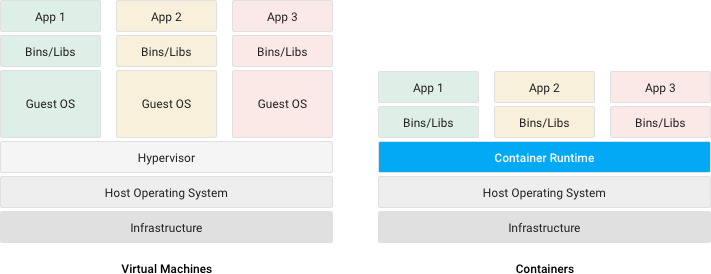 A hypervisor virtualizes physical hardware that makes all the VMs contain a guest OS. That includes a virtual copy of the OS required to run an application and its associated libraries and dependencies. However, in containers, only the operating system is virtualized. Therefore each individual container contains only the application and its libraries and dependencies.
A hypervisor virtualizes physical hardware that makes all the VMs contain a guest OS. That includes a virtual copy of the OS required to run an application and its associated libraries and dependencies. However, in containers, only the operating system is virtualized. Therefore each individual container contains only the application and its libraries and dependencies.
Containers are much smaller, faster, and easily portable as compared to VMs because they don’t need a guest OS in every instance. Therefore, it can simply leverage the features and resources of the host OS. Now, let’s have a look at the major points of contrast between containers and virtual machines:
Round 1: OS Updates
In the case of a VM, updating and patching the operating system is a bit of a stretch. Individuals have to download and install operating system updates on each VM. Also, all the traditional machines have to be updated one-by-one and each guest OS would be patched separately. This can be time-consuming, especially if you have a lot of VMs.
However, the same takes no time in Containers. In this, only the operating system of the container host (the machine hosting the containers) needs to be updated. This means that you can make the update without any hassle, smoothly in no time.
Winner
Who doesn’t love saving time? Therefore the clear winner is containers.
Round 2: Security
VMs provide complete isolation and therefore, they are more secure. They provide complete isolation from the host operating system and other VMs running in parallel.
Containers come with lightweight isolation from the host and each other. Isolation in containers is comparatively lower than VMs because of obvious reasons. However, you can increase security by using Hyper-V isolation mode.
Winner
No questions. Virtual Machines win this round.
Round 3: Size and Speed
Since Virtual Machines contain a full operating system and associated tools, they take up a lot of disk space. And because of its bigger size, a VM takes a few minutes to run.
Containers are relatively less in size as they are composed of only those libraries and tools which are required for a containerized application to run. Also, they run more quickly and take only a few seconds to run.
Winner
Faster loading and being lightweight makes containers a well-deserving winner of this round.
Round 4: Fault Management
VMs are not really good and typically fail on another server in a cluster, with a VM’s operating system restarting on the new server.
But in the failure of a cluster node in Containers, the one running on it rapidly gets recreated by the orchestrator on another cluster node.
Winner
The robust fault management in Containers makes it the winner.
Round 4: Operating System
VMs run the operating system completely, including the kernel. Therefore, they require more resources from the system like the CPU, memory, and storage. They are useful when all the OS resources need to run various applications. Also, the applications running on VM systems can run a different OS.
Containers only run the user-mode portion of an operating system that can be edited according to the services needed for the applications therefore, they use fewer system resources. These are useful when there’s a need to maximize running applications using minimal server resources. The applications running in a container environment share a single OS.
Winner
Both have different use-cases. You can select the one as per your need.
Check out this YouTube video to know more about Containers v/s VMs.:
Opt for Virtual Machines if You
- Are in need of full isolation and robust security.
- Want to manage multiple apps on a single server.
- Need to manage a variety of operating systems.
- Run an app that needs all the resources and functionalities of an operating system.
Containers Can Help You to
- Deploy multiple instances of a single application.
- Get access to a lightweight system that starts and runs quickly.
- Maximize the number of apps running on a server.
- Develop an application that runs on any existing infrastructure.
Containers vs VMs: Head to Head Comparison
| Factors | Containers | Virtual Machines |
| Loading Time | Take seconds to open and run. | Take minutes to run. |
| Size | Smaller in size and require less memory. | Comparatively heavier and require a lot of memory. |
| Security | Less secure. | More secure. |
| Virtualization | Virtualize the operating system. | Virtualize the whole computer system |
| Use case | Useful when we need to maximize the running applications using lesser servers. | Useful when there’s a need to use all the OS resources to run very many applications. |
| Compatibility with OS | Applications running in containers share a single OS. | Applications running inside VMs can run a lot of different operating systems. |
On The Whole
So far, we have discussed containers and VMs, their functionalities, features, and the key differences between the 2 virtualization technologies. Considering the information shared, you can frame your decision regarding what to choose between these 2.
Apart from the metrics mentioned above, the primary difference between them is that containers provide a way to virtualize an OS so that multiple workloads can run on a single OS. And in VMs, the whole hardware is being virtualized to run multiple operating systems.
However, the speed, agility, and portability offered by a container make it a go-to choice for the majority of users as it helps in streamlining software development and deployment.