Since 2013, Docker is continuously picking up momentum and has changed, and is changing, the outlook of many enterprises regarding app development and deployment. The adoption rate of Docker is on a steady rise. With the containerization technology, you can streamline your DevOps process with automation to enhance productivity.
Docker enhances the productivity of a developer or IT operations team by focusing more on the development and deployment. Teams do not have to worry over the compatibility issues or the language to use for developing applications. Docker allows developers to focus better on creating new features, improving the user interface, and debugging.
There is no doubt that Docker has changed the working process and made it easier for everyone in IT. Docker uses containers to run applications on various platforms without relying too much on the underlying system.
With Docker, the infrastructure dependency has been reduced significantly which solves the problem of vendor lock-in. The containerization platform comes with superb cross-platform compatibility.
A Quick Introduction to Docker
Docker is an open-source project that is developed and maintained by a large, mushrooming developer community. It allows you to create, ship, and run applications across various platforms. Docker packages the applications and required files into isolated units called Docker containers.
Docker has helped popularize the concept of containerization. It enables developers to run multiple containers on the same server without interacting and interfering with each other.
The Pre-Docker Era
Prior to Docker, virtual machines were used to run applications simultaneously by providing them a completely isolated environment. However, the issue with VMs is that as their number grows, handling the same becomes increasingly difficult.
If you are developing an application with a particular instance of the virtual machine, then you have to ensure that the running system will also have the same instance to work correctly.
Docker has changed the aforementioned way of working by providing containerized applications that can be deployed on any platform and ensure the same consistent output across all platforms.
Benefits of Docker
There are numerous benefits of using Docker – especially, over VMs -, important among which are mentioned below:
- As Docker runs as a process on the operating system, it takes less time to start. Hence, it ensures a faster start time for applications.
- With Docker, you do not have to worry about setting up a new or separate environment. You can just download the Docker image from the private or public repository, such as Docker Hub, and run it on any platform.
- The containerization platform allows you to maintain and scale containers as per changing business needs.
- Allows you to optimize the use of resources as these are shared by multiple containers on a single host.
- Comes with cross-platform compatibility.
Docker Container – The Fundamental Unit of Docker
A Docker container is an isolated unit that contains a single application or some code along with all the dependencies to run that application on the dedicated environment. With the help of containers, this application can run independently without interfering with other applications running on the same host.
Containers are smaller entities compared to a virtual machine; thus, containers are fast to deploy and easy to manage. Containers are light-weight, portable units that have the application and are bundled together with the required files.
Docker containers can be easily transferred from one platform to another. Each container has some resources assigned that cannot be accessed by other running containers, thus, ensuring isolation.
What is a Docker Engine?
Docker Engine is at the core of the Docker architecture. It is based on the client-server architecture and is a container runtime that can run on any platform, may it be Linux, Windows, or any other.
Docker bundles up everything in a container that tends to run on the Docker Engine. It is, in fact, the actual reason that eliminates the dependency of infrastructure in running containerized applications. There are 3 main components of the Docker Engine:
- Server -> Known as dockerd, which is a Docker daemon process, it allows you to develop and manage docker images, containers, etc.
- REST API -> It is an interface that commands docker daemon to perform actions.
- Command Line Interface (CLI) -> Lets you interact with the Docker daemon using Docker commands.
Why Use a Docker Engine?
Docker Engine forms the foundation for the Docker platform that allows you to transform application ideas into reality in an efficient and secure manner.
It supports every type of application from traditional to cloud-native, monolithic to microservices, and has cross-platform compatibility. The Docker Engine can be integrated to work with Kubernetes CRI.
Docker Engine ensures a complete, secure, and highly regulated platform to run containerized applications.
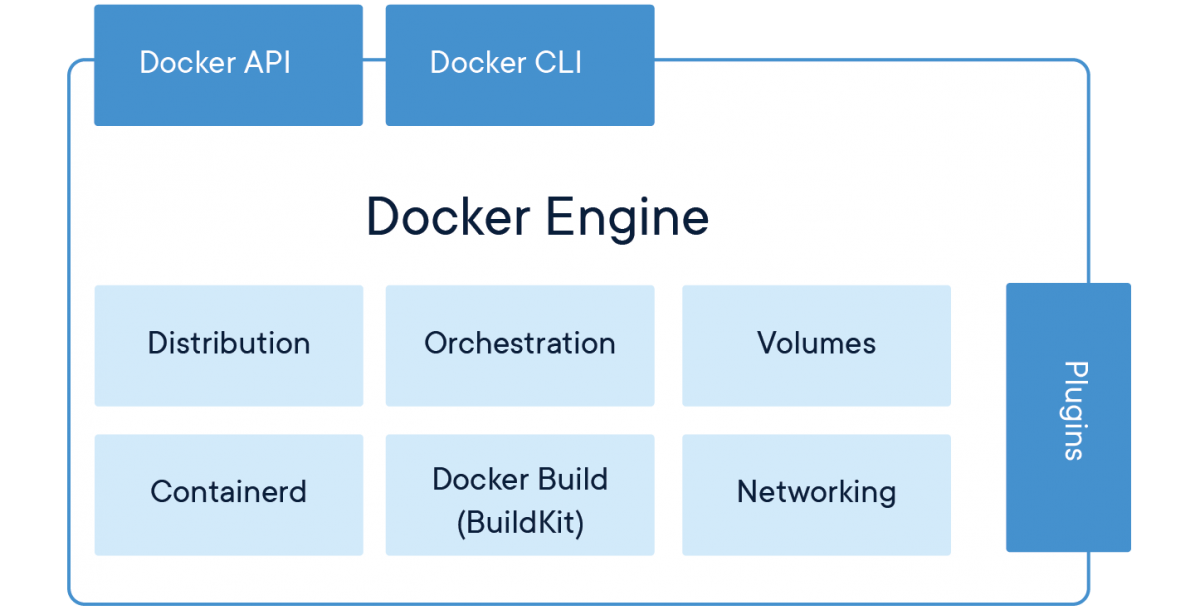 Running a Database in Docker
Running a Database in Docker
You can run databases using Docker in the development environment effortlessly. You can even use Docker for small project databases that run on a single server.
If you are making a regular backup, then you are covered for any failures. You have to, however, make sure that the dockerized database can handle the stateful applications.
Docker allows using a range of database engines. The following list details 6 of the best ones:
1. MySQL
It is a well-known open-source relational database management system that helps users to store data efficiently and ensures high data accessibility. You can use the MySQL database within Docker if you want to set up a database faster and efficiently.
You can use the MySQL database engine for applications every size of. It may not work well for enterprise-level applications though. You do not have to set up a separate database hosting server; instead, you can use a database container running on any platform.
2. MongoDB
MongoDB is the most-widely used NoSQL database. You can use MongoDB as a Docker container, which can be deployed on any platform along with all its dependencies and libraries. You can easily configure MongoDB as a Docker container, create a Docker platform with Docker-compose, and then create a MongoDB container.
You can run a MongoDB instance with Docker. A MongoDB container ensures a portable and extensible database. This container instance will work precisely like the non-containerized MongoDB instance, not relying on the underlying system configuration.
3. ArangoDB
It is a free and open-source, multi-model database system developed and maintained by ArangoDB GmbH. You can run the Docker database container with ArangoDB image on any platform. It will provide you a complete environment for scripting and running unified query language AQL.
You can access different data using a single query. You can implement this graph database using Docker, providing users a flexible data modeling and application server.
4. PostgreSQL
Also known as Postgres, PostgreSQL is an open-source object-relational database system. This database is opted by developers as it is a free, stable, and flexible database management system. PostgreSQL is among the most commonly used Docker images that can be run within the container on any platform.
The containerized database is getting popular as it offers benefits for deploying the same without relying on the underlying platform. You can simply deploy the Postgres image for creating a database container within its repository. You can run the Postgres service within the container using Docker compose.
5. Redis
It is a fast, remote, in-memory database solution based on the key-value data model. Redis allows you to handle massive datasets and ensures high data availability and read-write speeds. It is a NoSQL database that runs well within a distributed cluster and scales horizontally.
You can use Docker to deploy Redis within a container, ensuring a straightforward process. If you want to deploy Redis as a Docker container, make sure that Docker is actively running. Redis allows Docker users to interpret abstract data structures.
6. OwnCloud
OwnCloud is an open-source cloud storage system that offers functionality similar to Dropbox and Google Drive. To use it, however, you have to install it on a private server or use a managed hosting provider.
OwnCloud allows Docker users to store the content and optimize the resources. You can configure, install, and get your containerized OwnCloud applications production-ready within minutes.
Conclusion
Containers have benefited various enterprises and will continue to do so. It is more efficient to have a database environment instance running rather than setting up a complete server for the database.
You can deploy applications to perform actions on the database, all contained within a container. The above-mentioned 6 database engines are extremely popular for implementing using Docker containers and easing out the overall process of managing databases.