Since the time virtualization came into play and applications started adapting to the cloud, the way they’re managed continued to evolve. However, the management of microservices across these virtual environments, each with multiple containers in varied groupings, becomes too complicated to handle.
Therefore, to make hassle-free usage of cloud technology, two major open-source containerization platforms emerged successfully. These are now used by millions of users globally. Yes, you guessed it right, they’re none other than Docker and Kubernetes.
Although both have completely different functionalities and complement each other, a common topic for debate is “Docker vs. Kubernetes”, which is a little bit misleading. Making a comparison between Docker and Kubernetes is like comparing apples with oranges. One isn’t an alternative to the other, instead, they’re complementary and offer a powerful output when paired.
Docker vs Kubernetes: Features, Application, and Comparison
What is Docker?
Docker is an open-source and lightweight containerization technology that was launched back in 2013. Used for virtualization, it enables users to automate the deployment of applications in the form of portable containers. Basically, it’s a toolkit that makes it easier, safer, and faster for developers to build, deploy, and manage containers.
Docker simplifies the creation of containers on Linux or Windows through the Dockerfile and Docker Compose. Moreover, it liberates developers to move workloads from their local environment and makes them production-ready by removing cross-environment inconsistencies and dependencies. Docker can help you in a lot of ways that include:
- Providing a consistent and isolated environment in addition to allowing systems to run in parallel to each other without interruption.
- It is a very cost-effective way of decreasing the deployment time to seconds.
- Docker containers are free from environmental limitations. Therefore all of the deployments are consistent, movable (portable), and scalable.
- Provides extreme flexibility to perform the updates. You just have to make the necessary changes to Docker containers, test them, and roll out new updates.
- Easing technical configuration and rapid deployment of the application. No doubt it results in increased productivity.
Docker is perfectly fine to work with small applications. But when it comes to large enterprise applications, things get complex as they may involve a huge number of containers, sometimes hundreds or even thousands. And this is where container orchestration platforms like Kubernetes come into play.
What is Docker Used For?
Dockers are used by developers to streamline their development lifecycle as by using Dockers, developers can work in standardized environments using local containers that provide applications and services.
The container-based platform of Docker and its lightweight nature enable developers to work on portable devices. Docker containers can run on a developer’s laptop, on physical or virtual machines in a data center, on cloud providers, or in an amalgamation of different environments. Developers can scale up or tear down applications and services as per the client’s requirements, in real-time from anywhere in the world.
Docker is a viable and cost-effective alternative to hypervisor-based virtual machines. This facilitates businesses to use more of their server capacity to achieve their business goals. Docker is perfect for high-density environments and for small and medium deployments where one needs to do more with limited resources.
What is Kubernetes?
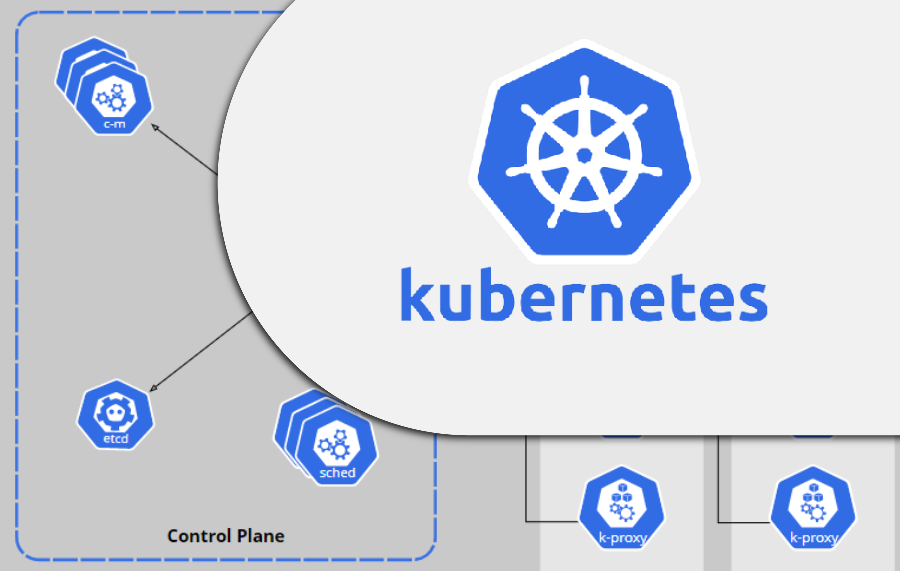 Launched in 2014, Kubernetes is an open-source container orchestration project originally developed by Google. It enables a lot of containers to run across multiple compute nodes with easy management. Moreover, it helps in scheduling and automating the deployment, management, and scaling of containerized applications.
Launched in 2014, Kubernetes is an open-source container orchestration project originally developed by Google. It enables a lot of containers to run across multiple compute nodes with easy management. Moreover, it helps in scheduling and automating the deployment, management, and scaling of containerized applications.
Kubernetes manages and deploys multi-container applications, such as Docker, across multiple hosts, and takes action if needed to maintain the desired state.
With this advanced level of automation, the container orchestration platform has revolutionized the way containers are used and managed with advanced options for scalability, monitoring, and cross-platform deployments. The main benefits of using Kubernetes are jotted down below:
- Automatically schedules and automates the deployment of containers and keeps them running in the desired state.
- Lets containers run on the Internet and manage the load balancing when traffic spikes occur to maintain stability.
- With the help of self-healing capabilities, it restarts, replaces, or reschedules containers when they fail. It even manages when nodes die and kill containers that don’t respond to user-defined health checks.
- Provides the option to opt for a persistent local or cloud storage system of choice as needed.
- Its auto-scalable infrastructure makes it easy for users to easily scale and grow.
- Comes with a higher density of resources for better outcomes.
What is Kubernetes Used For?
Kubernetes is used by organizations to automate the deployment and management of containerized applications. Kubernetes allows the DevOps team to manage each container in a cluster rather than managing them individually. All they have to do is to tell Kubernetes to allocate the necessary resources in advance.
Docker vs Kubernetes: The Truth
The conversation around Kubernetes vs. Docker is not an either/or question. Instead, they can be used together, which a large number of people are already benefiting from. Kubernetes and Docker are fundamentally different technologies that work well together for building, delivering, and scaling containerized apps.
Docker works on a single container level, allowing developers to easily package applications into small, isolated containers. Further those applications can be used across any virtual environment, without having to worry about compatibility issues.
Kubernetes provides orchestration of Docker containers, which includes their scheduling and automatic deployment for uniform scaling. It also provides other benefits like load balancing, self-healing, and automated rollouts and rollbacks.
Companies using Docker can use Kubernetes to make use of existing containers and workloads while taking on the complex issues involved in scalability. However, Kubernetes is often compared to Docker Swarm, which provides the same functionalities, such as clustering and scheduling Docker containers.
What is Docker Swarm?
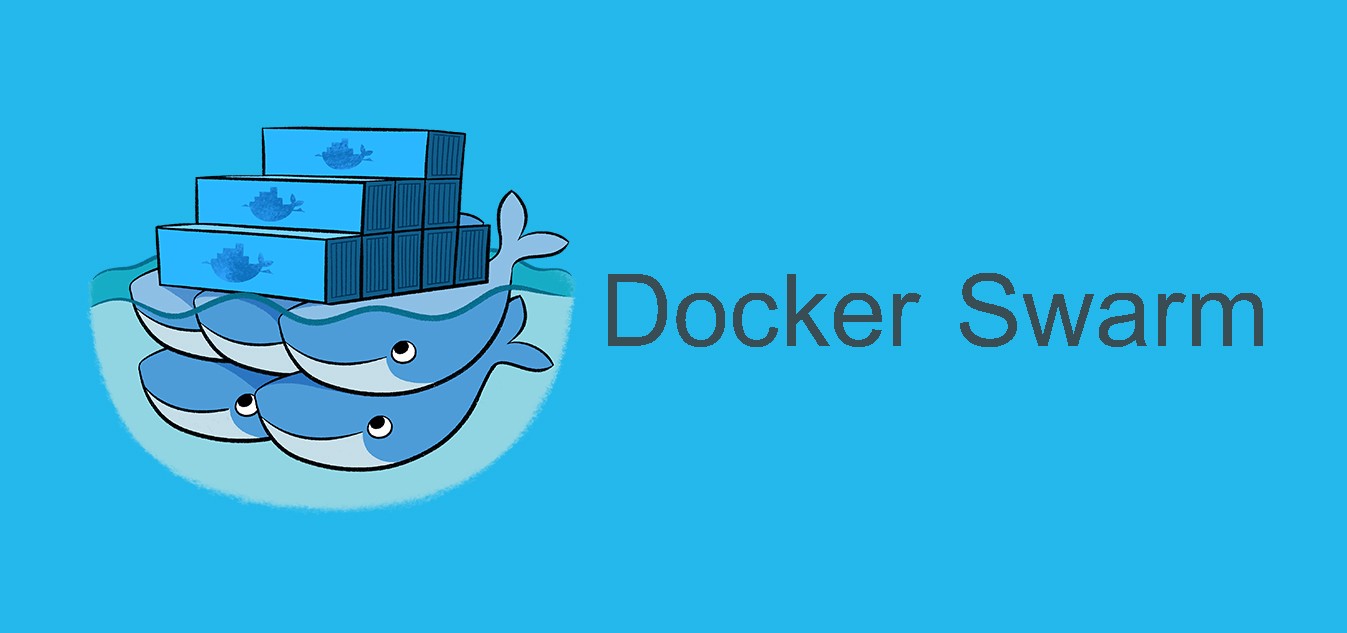 Docker Swarm is a clustering and scheduling tool for Docker containers that allows developers to manage a cluster of Docker nodes as a single virtual system.
Docker Swarm is a clustering and scheduling tool for Docker containers that allows developers to manage a cluster of Docker nodes as a single virtual system.
For Docker Engine, which is the layer between the operating system and container images, Swarm mode exists natively. The Swarm mode can integrate the orchestration capabilities of Docker Swarm into Docker Engine 1.12 and the latest releases.
For container technology, the clustering feature is very important as it creates a cooperative group of systems that can provide redundancy, enabling Docker Swarm failover if one or more nodes experience an outage. A Docker Swarm cluster also enables developers to add or delete container iterations as and when required.
The Swarm is controlled using a swarm manager, which arranges and schedules containers. Using the swarm manager, the user can also create a primary manager instance and multiple replica instances in case the primary instance fails. In Docker Engine’s swarm mode, the user can deploy manager and worker nodes during runtime.
The standard Docker application programming interface is used by Docker Swarm to interact with other tools, such as Docker Machine.
Kubernetes vs Docker Swarm
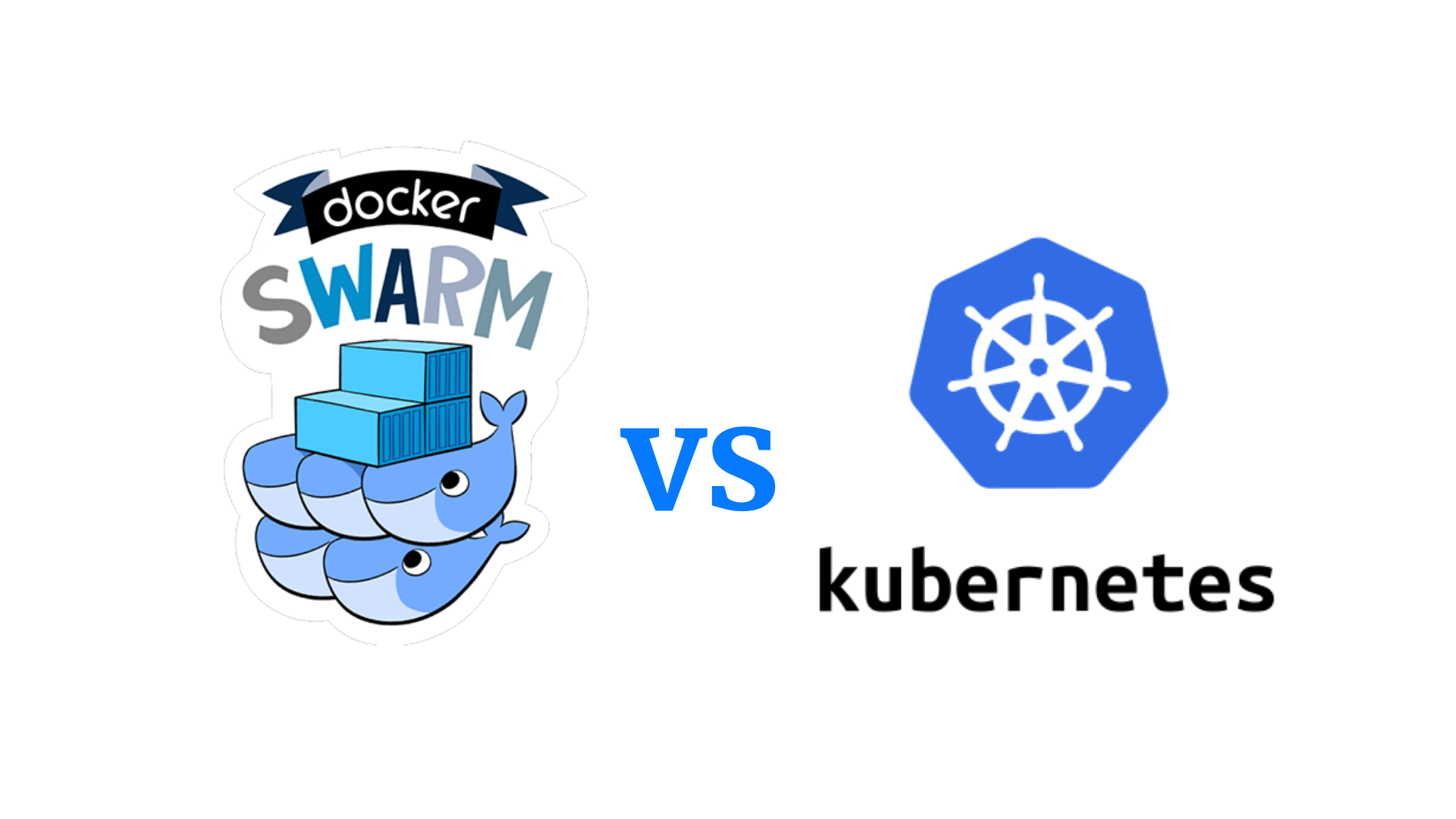
1. Deployment of Applications
In Kubernetes, applications can be deployed using various microservices, deployments, and pods seamlessly.
However, in Docker Swarm, the applications can be used only as microservices. It utilizes YAML files and installs the applications with the help of Docker Compose.
2. Availability
Since all the pods are distributed among the nodes, Kubernetes is proven to have more availability. It makes even more space by removing the failed application(s) and detects unhealthy pods through load balancing services and deactivates them.
Docker Swarm also offers architecture with high availability because all the services are cloned in Swarm nodes. The Swarm manager nodes manage the worker’s node resources and the whole cluster.
3. Scalability
When working with distributed systems, Kubernetes behaves as an all-in-one framework. That makes it more tricky because it provides strong guarantees in terms of the cluster state and a unified set of APIs. This results in slower scaling and deployment of containers.
In contrast, Docker Swarm is a better option when it comes to scalability. It can deploy containers much faster allowing faster reaction times to scale on demand.
4. Load balancing
All the pods are exposed via service in Kubernetes. It allows them to be implemented as a load balancer. Each service is accessible through a certain set of pods allowing them to balance the load.
Docker Swarm comes with a pre-built load balancer. All containers within a single cluster join a common network and a load of any node is redirected internally to a node running an instance of the service.
5. Container Setup
Kubernetes uses its own client, API, and YAML definitions which is uncommon compared to the standard Docker equivalents. In simple words, you’ll not be able to use Docker Compose or Docker CLI for defining containers. Thus, if you switch from the platform, you’ll need to rewrite the commands and YAML definitions.
The API of Docker Swarm is much compatible and familiar with Docker itself but does not fully include all of its commands. However, unlike K8s, it supports tools that work with Docker.
6. Networking
Kubernetes enables all the pods to communicate with each other easily since it has a flat network. It has pre-defined network policies that align the way pods interact with one another.
However in the Docker Swarm, when a node joins the cluster, it creates an overlay network for services for every individual host. Moreover, it creates a host-only docker bridge network dedicated to containers, therefore, users have a choice while encrypting the container data traffic to create their own overlay network.
7. Data Volumes
Kubernetes volumes enable containers to share data within the same pod. Their volumes are created and removed together with the pod they are enclosed in. However, if you want, you can take support from any external data volume managers to transfer data between pods.
Docker Swarm volumes can be shared within one or more containers. They can be created either separately or together with containers and can be transferred between multiple containers. They have a longer life because they persist even if their respective container is deleted. To create global volumes, the Docker engine requires volume plugins.
8. Updates and Rollbacks
Kubernetes time-to-time makes progressive updates and service health monitoring. This helps in retaining the availability throughout the update process making changes to one pod at a time and preventing a service shortage.
Scheduling to maintain services while updating, Docker Swarm uses the scheduler. Further, you can also execute the updates in stages preventing service outages and allowing rollback if something goes wrong.
Docker vs Kubernetes: Head-To-Head Comparison Table
| Metrics | Kubernetes | Docker |
| Scaling | Auto-scaling option but slower than Docker Swarm. | No autoscaling and comparatively faster. |
| Installation | Quite complex and takes more time. | Provides an easy and fast installation process. |
| Load Balancing | Users will have the option to manually configure the load balancing settings. | Provides an option for automatic load-balancing. |
| Node Support | Supports up to 5,000 nodes. | Supports up to 2,000 nodes. |
| Container Limit | The maximum limit is 300,000 containers. | Compatible with a maximum of 95,000 containers. |
| Fault tolerance | Good fault tolerance. | Comparatively better fault tolerance. |
| Developed by | Docker Inc. | |
| Volume sharing | Allows you to share between multiple containers in the same pod. | Enables sharing storage volumes with any other container. |
| Customization | More comprehensive and highly customizable. | Less extensive and customizable. |
Kubernetes and Docker: Let’s Choose Both
So far, we have concluded that the right way to think about these technologies is not “Kubernetes v/s Docker” but rather “Kubernetes and Docker”. They both are designed well to complement each other to orchestrate software applications. Over the years, both technologies have embraced each other and have integration distributions as well.
Kubernetes helps with networking, load-balancing, security, and scaling across the nodes which run Docker containers. It is also embedded with isolation mechanisms like namespaces which allow you to group container resources.
Therefore, it automates the processes and after combining with containers, it enables a baseline of microservices architecture that promotes fast delivery and scalable orchestration. In simple words, the pairing of Docker with Kubernetes will help you:
- Make applications more scalable, easy to manage load and traffic, and provide a better user experience. You can simply add more containers and nodes to your Kubernetes cluster.
- Achieve robust infrastructure and better functionality for the apps. It will help apps to remain online even with faulty nodes seamlessly.
Docker will allow you to build and run containers easily on a Kubernetes cluster, but Kubernetes itself is not a complete solution. Therefore, you have to take the help of additional tools and services to manage security, governance, identity, and access along with continuous integration and deployment.
Conclusion
Hopefully, the blog must have helped you develop a clear picture of Kubernetes and Docker and how the two can be used to draw out better results. Also, you must have better understood the difference between Kubernetes and Docker Swarm.
The bottom line is that both Docker and Kubernetes are industry standards in their respective core areas. Together, they provide a better solution for container management, deployment, and orchestration at scale.
Still in doubt? Let us know in the comments section. We will be more than happy to resolve them.
People are also reading:
- AWS vs Azure
- How To Create a Kubernetes Cluster Using Kubeadm on Ubuntu 18.04
- How to Install and Use Istio with Kubernetes
- How to Install Helm on Ubuntu, macOS, and Windows
- How to Generate a Self-Signed Certificate for Kubernetes
- What is DRaaS
Frequently Asked Questions
1. Should I learn Docker or Kubernetes first?
It is recommended to begin with Docker first. Docker and Kubernetes are two different tools. Docker is used by developers to build, ship, and deploy containers. On the other hand, Kubernetes is used for container cluster management.
2. What is replacing Docker?
As of now, there is no other replacement for Docker. Docker is still preferred by developers as a development tool.
3. Is Kubernetes stopping Docker support?
Roughly two years after the announcement in December 2020, Docker was completely removed from Kubernetes. Now, Kubernetes is a container orchestrator. It is used to pull in container images, start them, stop them, move them around from broken servers to healthy servers, and so on.
4. Who are the competitors of Docker?
The competitors of Docker are Podman, LXD, BuildKit, RunC, Kaniko, Containers, Buidah, and many others.
5. Who is Docker owned by?
Scott Johnston (CEO) is the current owner of Docker since 2019. The founder of Docker was Solomon Hykes.
6. What is Docker in simple words?
Docker is an open-source containerization platform that is used by developers to build, deploy, and manage containerized applications.