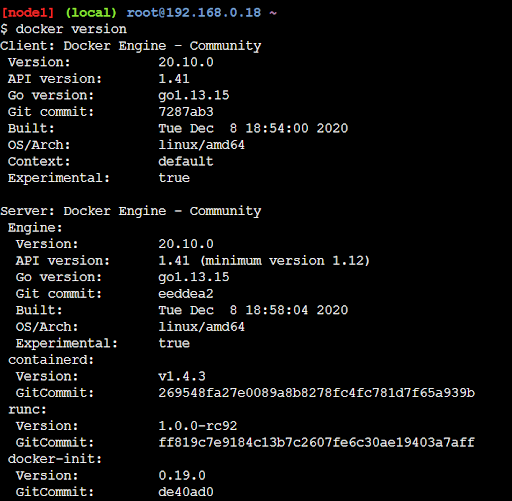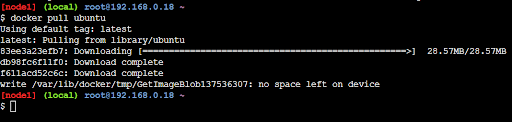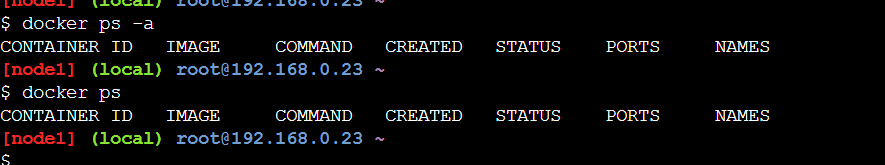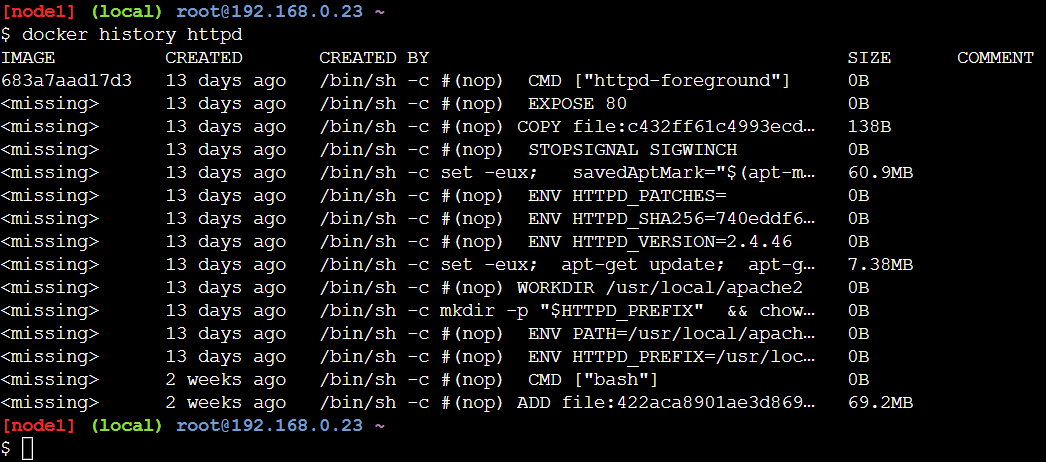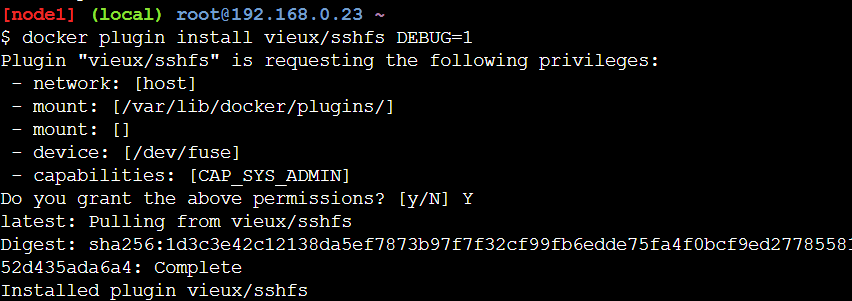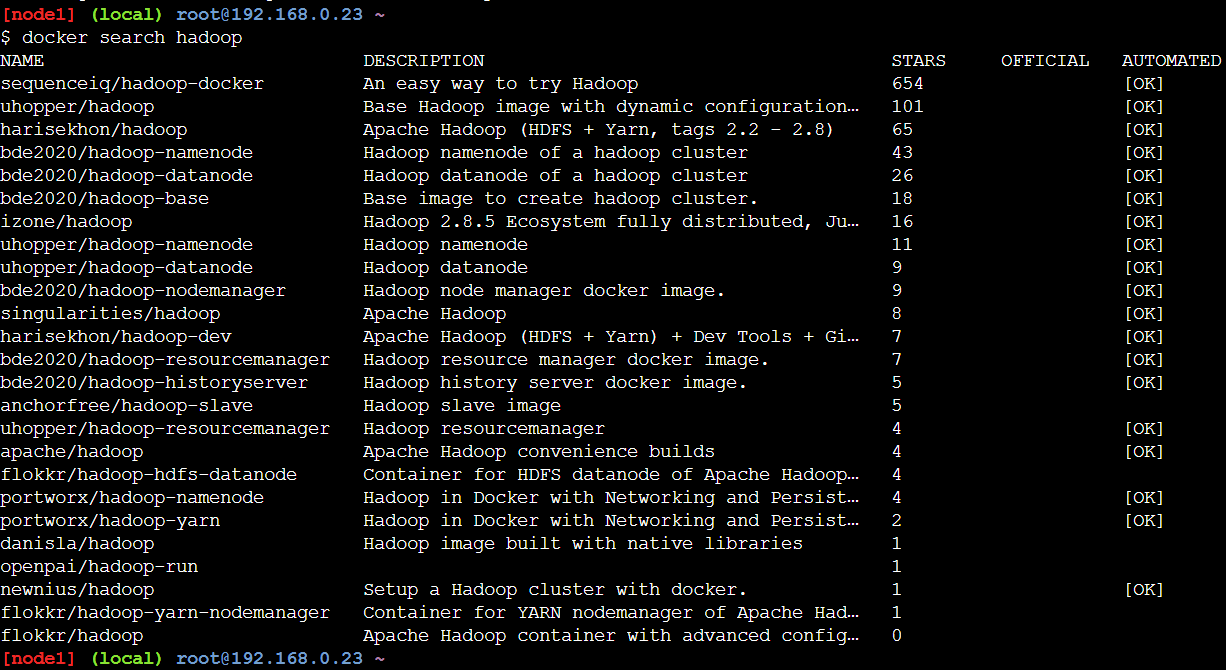Before learning different Docker commands and their use-cases, it is crucial to understand the containerization technology and how it serves as a platform for app containerization.
Docker: A History in Containerization
Docker is an open application platform that facilitates the software implementation process. The infrastructure of current Docker platforms is at a whole new level with advanced features and tools as compared to what it was about 5 years ago. At that time, the containerization technology provided unique forms of commands for the isolation of filesystems.
The Linux Containers technology, though the best one at its time, still was not providing a complete containerization solution, and that is when the Docker came into the picture and completed the puzzle. Eventually, becoming the top containerization solution as it is as of 2021.
The best reasons why Docker took-off smoothly in the industry is its user-friendly, intuitive interface and easy-to-manage, fast-running containers. Today, it has become mainstream in the tech world, and big enterprises, like Google, have already embraced the containerization platform.
Many other big names are also adopting the lightweight software infrastructure provided by the Docker platform. Docker containers can significantly impact one’s software delivery because they can reduce the delay between writing code and executing it in production i.e. deployment.
Few Major Use-cases of Docker
- Multi-tenancy & Rapid Resource Allocation: The Docker platform adds a compelling use case with multi-tenant applications. It can filter application rewrites and lower the cost of deploying new instances.
Rapid allocation of resources complements the immutable nature of Docker, and it helps developers to bring virtualization in a matter of minutes.
With isolated environments, developers will benefit from running multiple instances of the same tenant. All thanks to the APIs and advanced speed of Docker environments.
- Pipeline Management: The pipeline created across development platforms is to maintain a consistent environment. To help you ease code deployment, Docker helps with the configuration across different stages of development.
A unique advantage of Docker images is that they can be spun up in desired ways, and it has no impact on the application runtime.
- Developer Environment: Every developer focuses on creating a fast development environment to achieve interactive user usage. This is executed by using Docker’s shared volumes that make it possible to avail the application code to the container(s) present in the OS.
The application source code is made available to the container host OS (Vagrant box) using Vagrant’s synced folders with the host OS (Windows, macOS, or Linux). This approach gives developers more compatible options and comes with added benefits.
By deploying this method, developers will be able to edit the source from their platform of choice, and it can guide front-end engineers in understanding the application setup.
- App Regulation: One common problem faced by every developer is running multiple applications on a single machine. This can affect their workflow and decrease productivity. To solve that, the Docker platform can isolate specific applications and run them in different containers.
- Tools for Debugging: As Docker is well-known for its user-friendly tools, it helps in the debugging process by running specific programs inside a container, and when it gives us the green light, we can run back to the same version.
One should go with the Docker platform because it provides an efficient way to solve the problem, and that is crucial from a business perspective.
Docker is a platform that has no end when it comes to possibilities and is an evolving system. It makes every developer more proactive in leveling up usage and performance.
All the above-mentioned use cases and implementation processes started by running containers on a single machine. Now, it is time for you to understand how Docker came into existence along with its fundamental concepts and functionality.
Basic Concepts and Techniques in Docker
The terminology associated with the term “Docker” is changing every year because the technology associated with containers is getting better with every iteration. In the below image, we can distinguish between the traditional and new-age virtualization methods.
As we can observe below, the Docker host system is more advanced, and with a single OS, it can accompany multiple containers. That is the main reason for its lightweight nature and hyperfast boot times.
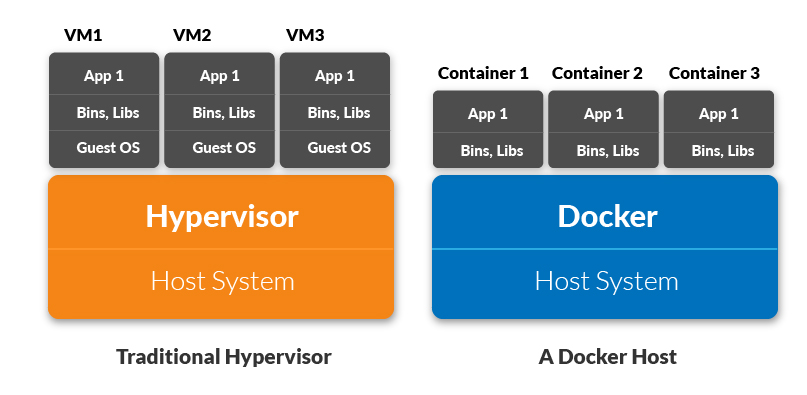 Docker engine is at the core of Docker architecture. This engine application is deployed on the host machine with 3 components:
Docker engine is at the core of Docker architecture. This engine application is deployed on the host machine with 3 components:
- Server,
- Rest API, and
- The Command-Line Interface.
The services implemented by the engine are first run by the Docker daemon. It is extremely helpful for developers to tackle the heavy-lifting that comes with running and distributing containers.
Another handy feature provided by the platform is the remote usage of the Docker client. Developers can run both the Docker client and Docker daemon on the same system, and they both can communicate with the help of a REST API.
In terms of Docker commands and execution, the following 3 main concepts are associated with Docker Objects:
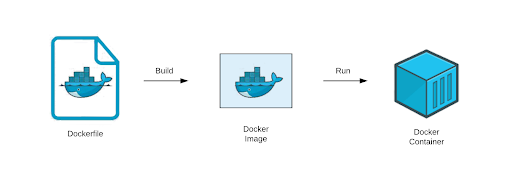 Dockerfile
Dockerfile
Dockerfile is a simple text document that illustrates all the commands the user wants to call during an image assembly. The platform takes the Dockerfile as an input, and then automatically turns the file into a Docker image.
The command used to create an automated image is docker build. The execution of command lines occurs in succession, so the transformation of a file to an image is fast.
-
Docker Images
Images are one of the most important building blocks of a Docker container. It is widely used to generate different levels of containers to run on the Docker platform. The term “images” is often referred to as a read-only template, as the base image can be modified to a Docker image by adding a top layer and rebuilding the docker file.
To form a container from an image, you need to use the docker run command. A collection of docker images is sent to the content delivery system called “Docker Registry”. It is up to users to select a local or public repository to build unique applications. The most common repository service provider is Docker Hub.
-
Docker Containers
In simple terms, a container can be defined as a running instance of a Docker image. Therefore, containers are the final, ready-to-go applications built from a variety of images and are the result of the Docker platform utilization.
Containers can also have different roles to fulfill the different requirements. It can be an OS or an application-based container but it still acts as a standardized unit created to execute desired applications on different platforms. The isolation of an application begins with a container, and it can support developers in sharing the storage capacity to desktop containers.
Now that you have an accurate understanding of the Docker architecture and how it uses containers and images to deploy applications in different environments, it is time to set up a Docker locally. That is done by implementing the following steps:
- Step I – Firstly, make sure you have the right Docker version and toolbox. This is required to make necessary changes to the configuration and it allows developers to deploy containers in different environments.
- Step II – The second step would be to cross-check and verify whether the system has updated BIOS with virtualization technologies, AMD-V, and KVM enabled.
- Step III – After the verification, it is time to install the extension pack of the Oracle VirtualBox.
- Step IV – Finally, you can run the setup and deploy the Docker platform locally.
When we talk about the process involved in using Docker to create a virtualized environment for a particular application, it is paramount for a developer to know the most common commands to efficiently run the text from the Dockerfile into the final container.
The current platform of Docker runs on 13 management commands and 41 general commands, and in this article, we have listed the top commands that are most commonly used in developing, testing, and deploying an application:
10 Docker Commands Experts Should Know
1. To Find System Information and Version
Finding the version and several other system data is one of the most common things required on the Docker platform. First, to find the version of the system, you have to come up with the command in the following manner:
The command for finding the system information is docker info[options].
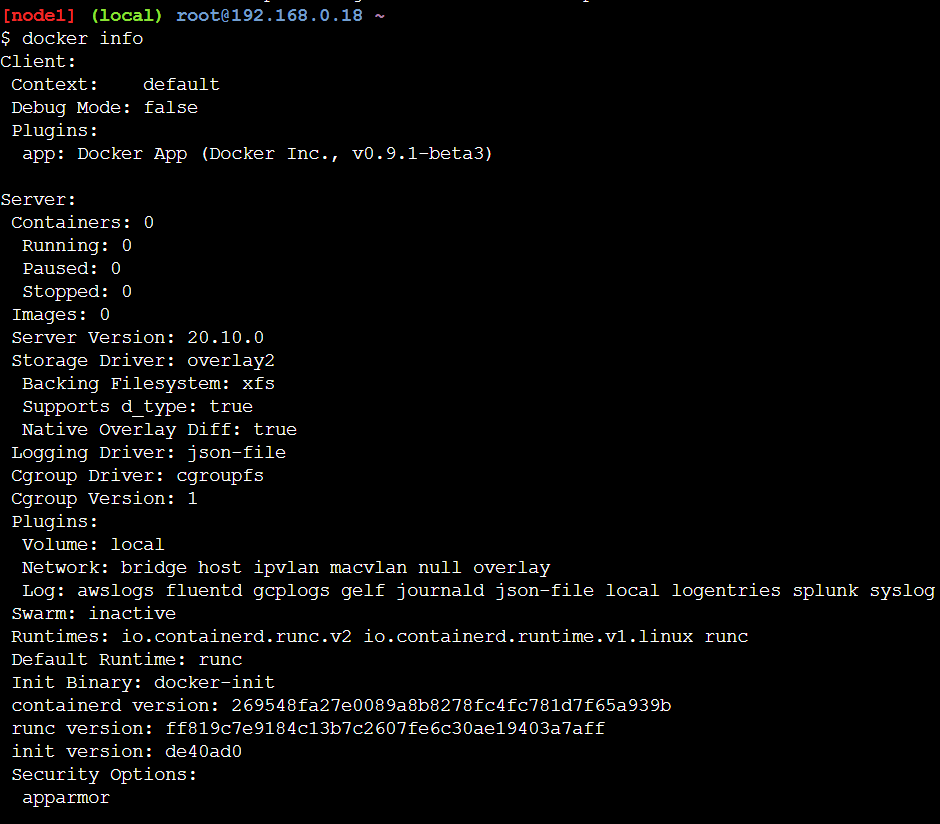 In case of finding the version, we use the command docker version[option].
In case of finding the version, we use the command docker version[option].
2. Downloading Docker Images
Docker Hub offers many Docker images that can be directly downloaded from there using the docker search command. It can be implemented on Ubuntu and allows the developer to see the description of a Docker image.
Before downloading an image, it is always crucial to check the stars, official and automated statuses. They help us in evaluating the reputation of any particular image. To find and download the desired Docker image, one has to run these 2 commands in succession.
The command used for downloading an image is docker search ubuntu, and its output is given by the following image.
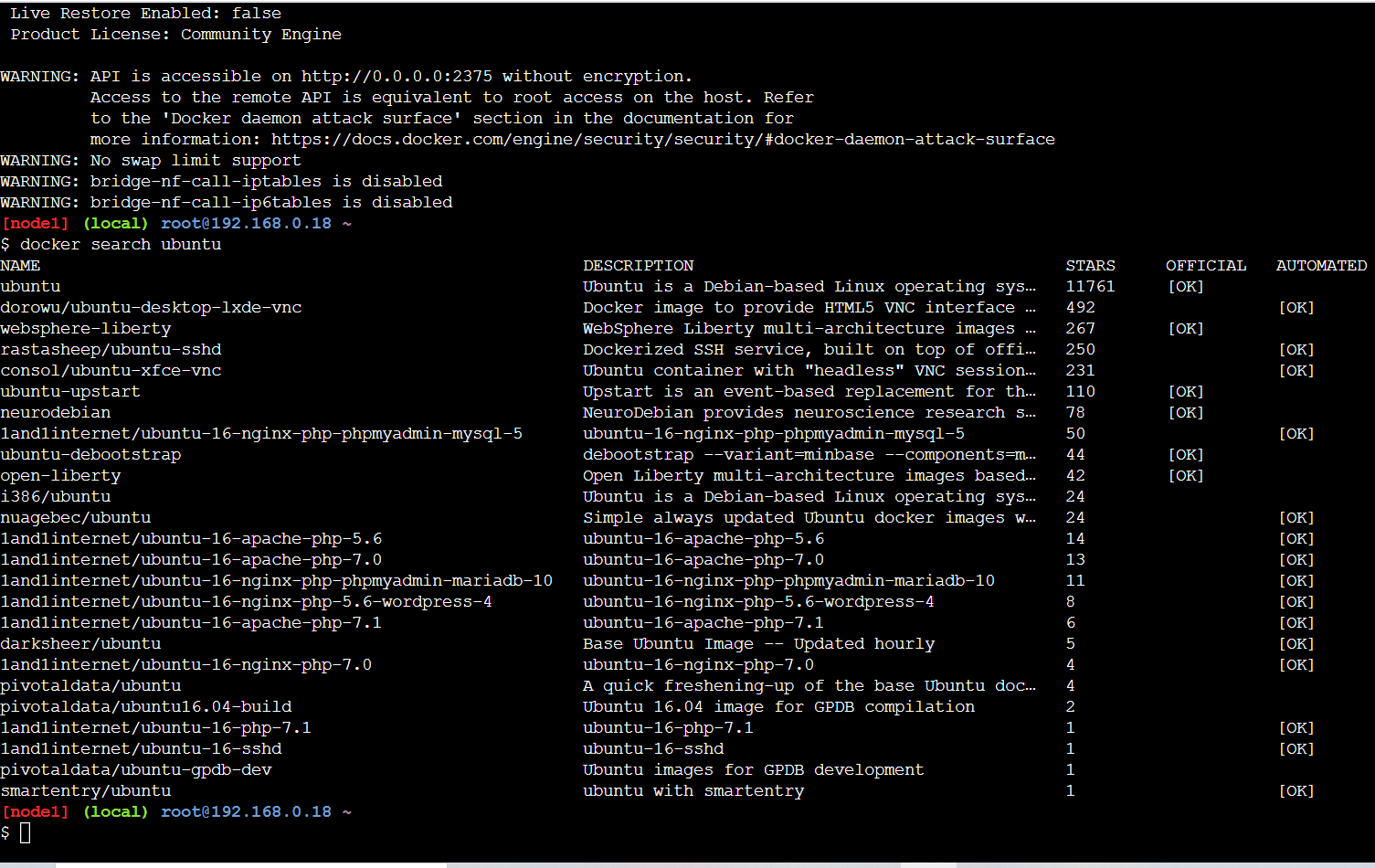 For the user to retrieve the most reputable image, he or she should use the command docker pull ubuntu. It is demonstrated in the following image:
For the user to retrieve the most reputable image, he or she should use the command docker pull ubuntu. It is demonstrated in the following image:
3. Retrieve Container(s) Details
The following command is used to retrieve all the details of a running, executed, and stopped Docker container:
docker ps -a
4. Pull the Details of all Docker Images
The command required to gather information on each Docker image is:
docker images [OPTIONS] [REPOSITORY[:TAG]]
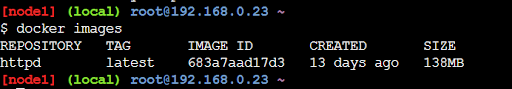 The commands can be configured in many ways to get the required image details. Some may only show image IDs, while others can show other details.
The commands can be configured in many ways to get the required image details. Some may only show image IDs, while others can show other details.
5. Network Commands
The Docker platform provides several commands to perform connect, create, and inspect operations on different containers. We can even use docker network ls for getting a list of all the details of the network containers, like this:
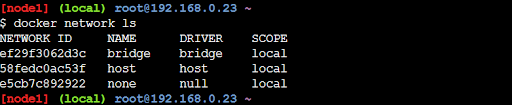 Other commands, and their purposes, related to docker networks are as follows:
Other commands, and their purposes, related to docker networks are as follows:
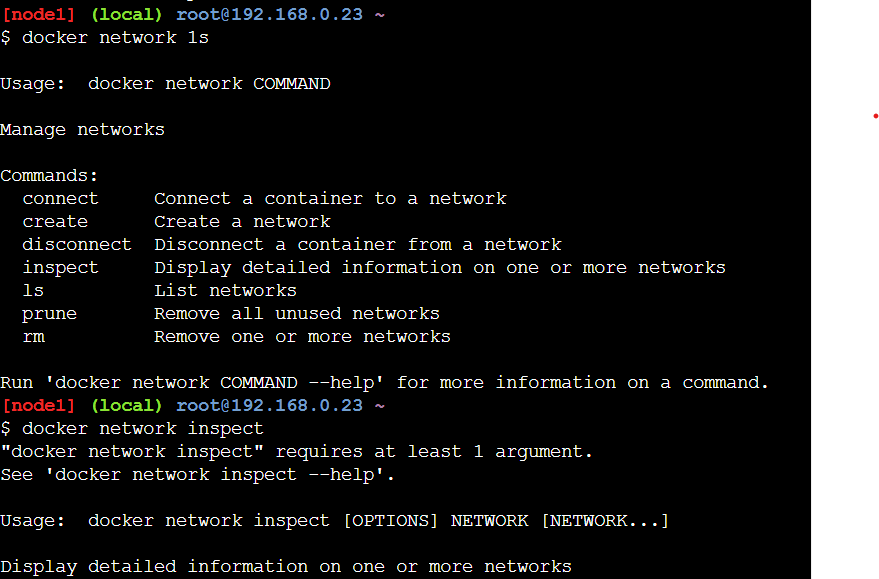
6. Docker Login ID
This command lets you directly log in with your docker hub credentials and you are even allowed to verify the details. Also, it is important to note that all the passwords will be stored encrypted with the root docker configuration.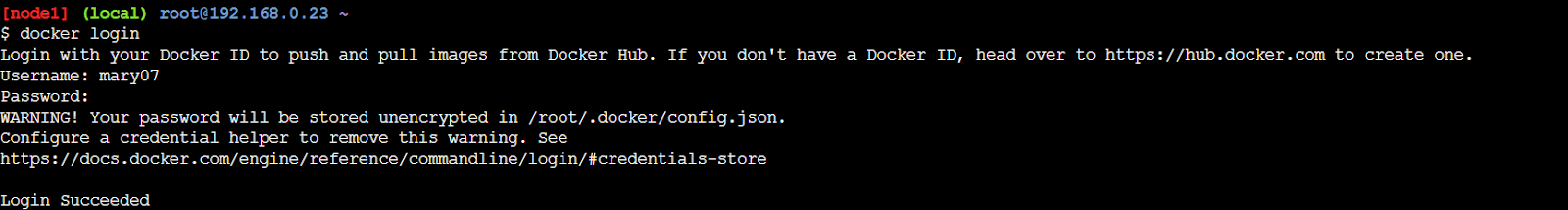
7. History of an image
This command is mainly for understanding the history of an image. It displays the size, date, and image ID. The usage of the command is as follows:
docker history [OPTIONS] IMAG
8. List of all container details
The $ docker ps command gives the information of all Docker containers. It also specifies whether the container is running or not. An example of the same:
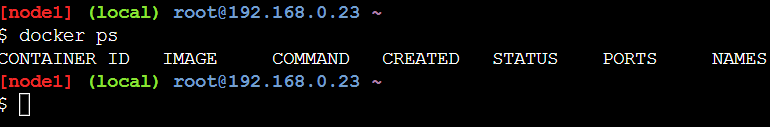 9. Installing Plugins
9. Installing Plugins
Integrating plugins into Docker is possible with debug environment and respective commands. For installing the vieux/sshfs plugin, we are going to use the command:
$ docker plugin install vieux/sshfs DEBUG=1
10. Searching a Docker Image
We search for a particular image to understand its rating and reputation. If it has the most number of stars, then we consider that image as the latest version. The command for searching images is:
$ docker search hadoop
Conclusion
Docker commands can be configured and adjusted in many different ways, but it is essential to know all the commands mentioned above to get started with Docker, and also to make the most out of it.
Each of them can help in simplifying other docker commands, and you can create your own cheat sheet for managing containers, networks, and images. Docker Hub is also useful to distinguish between different types of commands and their use-cases.