With the introduction of container technology, the development and deployment of applications have become more comfortable than ever. You do not have to worry about the underlying system requirement for running containerized applications. Running and managing containers is easy if the number is less, but managing thousands of containers on the network, we require a platform that can handle applications running within the containers.
For orchestrating containers, Kubernetes has been introduced as an open-source platform that allows you to automate the deployment, management, and scaling of the applications at a large-scale. It ensures cost-effective development on cloud-native platforms. In this article, we will learn Kubernetes, why to use Kubernetes, Kubernetes ingress, its importance, and Ingress controller.
What is Kubernetes?
Engineer at Google developed Kubernetes in 2014 and came as an open-source project. It was a descendent of Borg, which was internally used as a container orchestrator by Google. With Kubernetes, you are allowed to migrate your applications to the cloud from your existing or traditional virtual machines. It helps in reducing the infrastructure cost and increases service quality. Below are some features of Kubernetes:
- With Kubernetes, you can deploy and scale containers accordingly. You can add any number of containers and can adjust resources according to them.
- Once you update the container image, it will make the release process efficient. Once the new pod is available, it will replace the old pod and destroy it. It makes sure that only the new pod is available for the releases. Due to these regular updates, the deployment process is done with zero downtime.
- You can run Kubernetes on any platform, either on-premises or cloud, as per your business requirement.
- Kubernetes will work the same on every cloud without changing anything, as it does not rely on the underlying platform. Also, if you want to migrate your application from one platform to another, you can do it seamlessly without worrying about the expected results. In this way, it avoids vendor lock-in situations.
- You can run the containerized application with a single click, making the process easier for the development team. There is no need to learn new things or skill up to run containerized applications using Kubernetes.
What is Kubernetes Ingress?
Kubernetes Ingress, an API object that defines the routing rules explaining how the external users can access the services running within the Kubernetes cluster via HTTPS/HTTP. Ingress will enable you to set up the routing rules for incoming traffic without the need to create several Load Balancers or exposing the running services on the node. That is why it is considered to be the best option for production environments.
If you are working in a production environment, you will require content-based routing, supporting multiple protocols, and ensuring authentication to access the services. With the help of Ingress, you can effortlessly configure and manage capabilities as mentioned above within the Kubernetes cluster.
Kubernetes Ingress is a combined working of the Ingress API object and the Ingress controller. As we mentioned earlier, Kubernetes Ingress works as an Ingress API object that helps in explaining how services are being exposed to the outside of the Kubernetes cluster. The Kubernetes Ingress controller is essential as it defines the actual implementation or the working of the Ingress API object. An ingress controller will run as pods within the Kubernetes cluster and read and process the information from the Ingress resources.
Ingress helps provide the URLS of the applications running within the Kubernetes cluster externally accessed by the users. It also helps in providing the name-based virtual host and URL-based routing support. You can set load balancing rules and traffic along with SSL termination.
How to Expose Kubernetes Applications?
You can expose your Kubernetes applications to the outside of your Kubernetes cluster in various ways, but you need to choose the right method depending on your use case. We will be comparing four main methods- ClusterIP, NodePort, LoadBalancer, and Ingress. We have discussed Ingress above, but share the details about the others.
Each method has its way of exposing the services and is applicable for different situations. Service is the application’s frontend that will automatically reroute the incoming traffic to the available pod in an evenly distributed way. You can consider services as an abstract way to expose a running application on various pods as a network service, which means if the service gets terminated, it will not be resurrected. Whenever a pod ends or dies, the Kubernetes cluster will create a new pod within the same node or in the new node.
Services are also the resources like pods and deployments. A service provides a single point for accessing from outside of the Kubernetes cluster, allowing you to dynamically access a group of replica pods. If you want to access the application within the Kubernetes cluster, you can use the ClusterIP method. It is Kubernetes’s default setting, which uses an internal IP address for accessing the service.
If you want to expose the services to an external network, you can use NodePort, LoadBalancer, and Ingress.
What is an Ingress Controller?
Ingress controller defines the implementation of the actual working of the Ingress API. The ingress controller works as a load balancer that will route the external traffic to the Kubernetes cluster. It is also responsible for the L4-L7 network services. Ingress reads the information of the Ingress resources and processes it accordingly.
You can understand this concept as, if you consider Kubernetes Ingress as a computer, then the Ingress controller is the programmer performing various actions. Here, Ingress rules (rules defined for processing inbound HTTP traffic) will direct the programmer as the manager to perform multiple tasks using the computer. If you do not set any rules, all the traffic will be directed to a single backend service by default.
You can get various Ingress controllers in the market, and you can choose the right one to manage the traffic and load coming to the Kubernetes cluster.
How Ingress, ClusterIP, LoadBalanceer, and NodePort works?
We will discuss how all these methods will work and divert the external traffic to the Kubernetes cluster in a different way.
ClusterIP
If you want to access the internal service, you can choose the ClusterIP option that allows you to use the internal IP address for accessing the service. You can use the ClusterIP method for debugging while developing and testing phase, internal traffic, and dashboards.
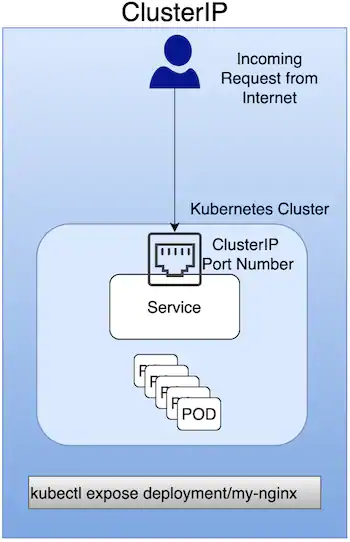 NodePort
NodePort
A NodePort is a virtual machine that helps in exposing the Kubernetes service on a static port number. You can use this method for exposing the services within the non-production environment. Also, you can try to avoid working in the production environment. It helps in exposing a single service and does not require the load balancer for accessing multiple services.
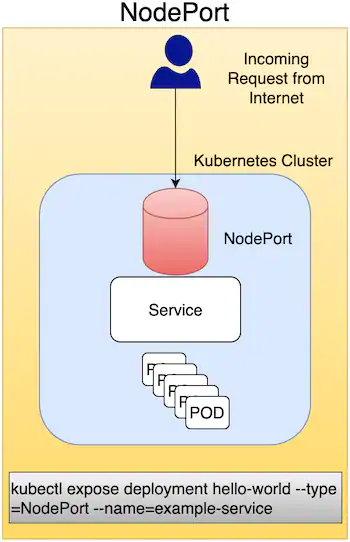 LoadBalancer
LoadBalancer
Using this method will require an external Load balancer for exposing the services to the internet. You can use the Load balancer method for the production environment, but Ingress is mostly preferred over other methods.
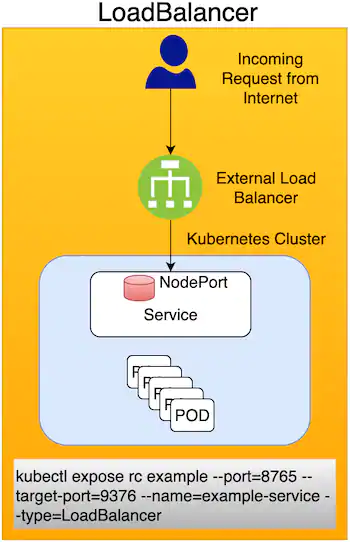 Ingress
Ingress
You can set up routing rules for the traffic into a single resource and run them as a part of the Kubernetes cluster. It is the best method for exposing the services within the production environment as compared to alternatives. It helps in routing the traffic using the rules defined on the Ingress resources. You can run the Ingress as pods in the Kubernetes. You can even manage the Ingress from within the cluster.
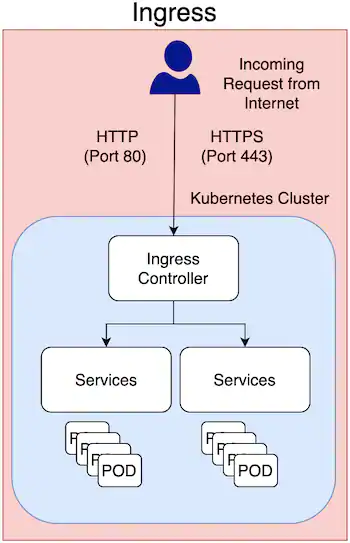 Conclusion
Conclusion
Kubernetes Ingress is an API that allows you to expose the services running on the Kubernetes cluster using the defined routing rules. It is the crucial part to divert the traffic to your Kubernetes. However, we have different ways to expose the services to the external users- ClusterIP, NodePort, LoadBalanacer, and Ingress. All of the methods available have a different way of exposing the services and are used for different cases.
You can choose any of the methods depending on your use case. The above article will explain to you which method is suitable for which use case.